I have dataset with Named "Missing_Values". In that there is column named "city" and some of rows are blank i.e they don't have any city listed there. How can I replace blank values with "NA" in R lang.?
It is like -
ID Name Age
1 ram 34
2 46
3 shyam 56
4 87