I'd like to draw a diagram like this.
I thought and searched for a long time and I can only generate the picture below.
digraph G {
node [shape=plaintext]
// newrank=true;
subgraph part1 {
{rank=same state0, state9, state6}
subgraph nest1 {
state0 [label=<
<TABLE BORDER="0" CELLBORDER="1" CELLSPACING="0">
<TR><TD PORT="title" bgcolor="yellow">0</TD></TR>
<TR><TD PORT="text1" bgcolor="red">S→ ・E$</TD></TR>
<TR><TD PORT="text2" bgcolor="green">E→ ・E+T <br/> E→・T </TD></TR>
<TR><TD PORT="text3" bgcolor="green">T→ ・id <br/> T→・(E)</TD></TR>
</TABLE>>];
}
subgraph nest2 {
state6 [label=<
<TABLE ALIGN="LEFT" BORDER="0" CELLBORDER="1" CELLSPACING="0">
<TR><TD PORT="title" bgcolor="yellow">6</TD></TR>
<TR><TD PORT="text1" bgcolor="red">T→(・E) </TD></TR>
<TR><TD PORT="text2" bgcolor="green">E→ ・E+T <br/> E→・T </TD></TR>
<TR><TD PORT="text3" bgcolor="green">T→ ・id <br/> T→・(E)</TD></TR>
</TABLE>>];
}
subgraph nest3 {
state9 [label=<
<TABLE ALIGN="LEFT" BORDER="0" CELLBORDER="1" CELLSPACING="0">
<TR><TD PORT="title" bgcolor="yellow">9</TD></TR>
<TR><TD PORT="text" bgcolor="red">E→T・ </TD></TR>
</TABLE>>];
state5 [label=<
<TABLE ALIGN="LEFT" BORDER="0" CELLBORDER="1" CELLSPACING="0">
<TR><TD PORT="title" bgcolor="yellow">5</TD></TR>
<TR><TD PORT="text" bgcolor="red">T→id・ </TD></TR>
</TABLE>>];
}
// {rank=same; nest1; nest2; nest3;}
// nest1 -> nest2 -> nest3 [style=invis]
}
subgraph part2 {
{rank=same state1, state3, state7}
state1 [label=<
<TABLE ALIGN="LEFT" BORDER="0" CELLBORDER="1" CELLSPACING="0">
<TR><TD PORT="title" bgcolor="yellow">1</TD></TR>
<TR><TD PORT="text" bgcolor="red">S→E・$<br/>E→E・+T</TD></TR>
</TABLE>>];
state7 [label=<
<TABLE ALIGN="LEFT" BORDER="0" CELLBORDER="1" CELLSPACING="0">
<TR><TD PORT="title" bgcolor="yellow">7</TD></TR>
<TR><TD PORT="text1" bgcolor="red">T→(E・) </TD></TR>
<TR><TD PORT="text2" bgcolor="green">E→ E・+T</TD></TR>
</TABLE>>];
state3 [label=<
<TABLE ALIGN="LEFT" BORDER="0" CELLBORDER="1" CELLSPACING="0">
<TR><TD PORT="title" bgcolor="yellow">3</TD></TR>
<TR><TD PORT="text1" bgcolor="red">E→E+・T </TD></TR>
<TR><TD PORT="text2" bgcolor="green">T→・id <br/> T→・(E) </TD></TR>
</TABLE>>];
}
subgraph part3 {
{rank=same state2, state4, state8}
state2 [label=<
<TABLE ALIGN="LEFT" BORDER="0" CELLBORDER="1" CELLSPACING="0">
<TR><TD PORT="title" bgcolor="yellow">2</TD></TR>
<TR><TD PORT="text" bgcolor="red">S→E$・ </TD></TR>
</TABLE>>];
state8 [label=<
<TABLE ALIGN="LEFT" BORDER="0" CELLBORDER="1" CELLSPACING="0">
<TR><TD PORT="title" bgcolor="yellow">8</TD></TR>
<TR><TD PORT="text" bgcolor="red">T→(E)・ </TD></TR>
</TABLE>>];
state4 [label=<
<TABLE ALIGN="LEFT" BORDER="0" CELLBORDER="1" CELLSPACING="0">
<TR><TD PORT="title" bgcolor="yellow">4</TD></TR>
<TR><TD PORT="text" bgcolor="red">E→E+T・ </TD></TR>
</TABLE>>];
}
// state0:s -> state1:n [label="E"]
// state0:title:e -> state9:title:w [label="T"]
// state0:text3:e -> state5:text:w [label="id"]
// state0:text2:e -> state6:text2:w [label="("]
state0:s -> state1:n [label="E"]
state0 -> state9 [label="T"]
state0 -> state5 [label="id"]
state0 -> state6 [label="(", weight=100]
state1:s -> state2:n [label="$"]
state1:title:e -> state3:title:w [label="+"]
state3:s -> state4:n [label="T"]
state3:n -> state5:s [label="id"]
// state3:title:e -> state6:s [label="("]
state3:title:e -> state6 [label="("]
// state6:text3:w -> state5:text:e [label="id"]
// state6:s -> state7:n [label="E"]
// state6:title:w -> state9:title:e [label="T"]
// state6:title:n -> state6:e [label="("]
state6:s -> state7:n [label="E"]
state6 -> state9 [label="T"]
state6 -> state5 [label="id"]
state6 -> state6 [label="("]
state7:text2:w -> state3:text2:e [label="+"]
state7:s -> state8:n [label=")"]
// ------------ Invisible edges to order vertically node groups
state9:s -> state5:n [style=invis]
state5:s -> state3:n [style=invis]
state3:s -> state4:n [style=invis]
state6:s -> state7:n [style=invis]
state7:s -> state8:n [style=invis]
// ---------------------------------------------------
// below two lines make sure the order 1 3 7 | 2 4 8 is right
state1 -> state3 -> state7 [style=invis]
state2 -> state4 -> state8 [style=invis]
state0:text1:e -> state9:text1:w [style=invis]
state9:text1:e -> state6:text1:w [style=invis]
}
I want to adjust the 0 9 5 6 part. This means I need to rank same 0 9/5 6, I have tried using subgraph, but it doesn't solve the problem.
Is there any way to align two nodes horizontally and keep them top/bottom align like HTML image?
tk421 memtions neato in his answer, see How to force node position (x and y) in graphviz for more detail.