You can use FIND_IN_SET like this,
Version 1:
SELECT `id`,`name`,`sell_price`,`product_sizes`,`product_colors`
FROM `view_product_listing`
WHERE FIND_IN_SET('XL',product_sizes) OR FIND_IN_SET('M',product_sizes)
EDIT 1
There is one more approach to achieve this,
Version 2:
SELECT `id`,`name`,`sell_price`,`product_sizes`,`product_colors`
FROM `view_product_listing`
WHERE CONCAT(',',product_sizes,',') REGEXP ",(XL|M),"
Source link for second version.
EDIT 2
You product_sizes is having spaces after commas, which is not the behaviour find_in_set is expecting. To trim all spaces from that column,
UPDATE `table` SET `product_sizes` = REPLACE(`product_sizes`, ' ', '')
And now run any version query you want to try, it will work.