I have a textbox of input type email because it's meant for email addresses. So my page looks like this:
The input type of email should handle the syntax of email.So if email is test@@@gmail.com,it should not gone through though. When I hit send, it still able to initiate the email.
My javascript function:
<script>
//function to send email
function sendmessage(){
var recipient = document.getElementById("recipient").value;
var subject = document.getElementById("subject").value;
var content=document.getElementById("content").value;
$.ajax({
url: 'sendemail.jsp',
type: 'POST',
data: {
recipient:recipient,
subject:subject,
content:content
},
success: function (data) {
alert("Successfully initiated email to queue");
},
error: function (request, error) {
alert("Request: " + JSON.stringify(error));
}
});
}
</script>
<body>
<div class="email_font">
   To:<input type="email" style="font-size: 10pt;" size="70" id="recipient"><br><br>
Subject:<input type="text" style="font-size: 10pt" size="70" id="subject" ><br><br>
Content:<br><textarea cols="80" rows="10" id="content" style="font-size: 13pt;">
<%=files%>: <%=url%>
</div>
<div class="Send">
<button type="button" style="font: 13px/1.231 Trebuchet MS;" onclick="sendmessage()"> Send </button>
</div>
Clicking send still allows to send, is there anything I made wrong?