I am using EPPlus library to exporting charts from the application. But I want to change the text direction of X-Axis labels of exported graphs. I am not able to find the property in epplus.
I have attached the image of property which I want to change in the graph using EPPLUS.
This is code to export the graph from Dataset to excel sheet.
using (ExcelPackage objExcelPackage = new ExcelPackage())
{
int i = 0, startIndex = 1, endIndex = 1, j = 0;
string[] seriesValues; string[] seriesHeader;
foreach (DataTable item in ds.Tables)
{
ExcelWorksheet objWorksheet = objExcelPackage.Workbook.Worksheets.Add("Sheet" + i.ToString());
objWorksheet.Cells.Style.Font.SetFromFont(new System.Drawing.Font("Calibri", 10));
objWorksheet.Cells.AutoFitColumns();
dynamic chart;
//Add the chart to the sheet
if (item.Rows[0].CommonEnum.CommonColumnName.GraphType.ToString()].ToString() == CommonEnum.GetEnumDescription(CommonEnum.GraphType.ScatterChart) || item.Rows[0][CommonEnum.CommonColumnName.GraphType.ToString()].ToString() == CommonEnum.GraphType.ScatterChart.ToString())
{
chart = objWorksheet.Drawings.AddChart(string.Empty, eChartType.XYScatterLines);
}
else if (item.Rows[0][CommonEnum.CommonColumnName.GraphType.ToString()].ToString() == CommonEnum.GetEnumDescription(CommonEnum.GraphType.BarChart) || item.Rows[0][CommonEnum.CommonColumnName.GraphType.ToString()].ToString() == CommonEnum.GraphType.BarChart.ToString())
{
chart = objWorksheet.Drawings.AddChart(string.Empty, eChartType.ColumnClustered) as ExcelBarChart;
}
else if (item.Rows[0][CommonEnum.CommonColumnName.GraphType.ToString()].ToString() == CommonEnum.GetEnumDescription(CommonEnum.GraphType.BubbleChart) || item.Rows[0][CommonEnum.CommonColumnName.GraphType.ToString()].ToString() == CommonEnum.GraphType.BubbleChart.ToString())
{
chart = objWorksheet.Drawings.AddChart(string.Empty, eChartType.Bubble) as ExcelBubbleChart;
}
else if (item.Rows[0][CommonEnum.CommonColumnName.GraphType.ToString()].ToString() == CommonEnum.GetEnumDescription(CommonEnum.GraphType.BarSideBySideStackedSeries2D) || item.Rows[0][CommonEnum.CommonColumnName.GraphType.ToString()].ToString() == CommonEnum.GraphType.BarSideBySideStackedSeries2D.ToString())
{
chart = objWorksheet.Drawings.AddChart(string.Empty, eChartType.BarStacked) as ExcelBarChart;
}
else if (item.Rows[0][CommonEnum.CommonColumnName.GraphType.ToString()].ToString() == CommonEnum.GetEnumDescription(CommonEnum.GraphType.PointSeries2D) || item.Rows[0][CommonEnum.CommonColumnName.GraphType.ToString()].ToString() == CommonEnum.GraphType.PointSeries2D.ToString())
{
chart = objWorksheet.Drawings.AddChart(string.Empty, eChartType.XYScatter);
}
else
{
chart = objWorksheet.Drawings.AddChart(string.Empty, eChartType.Area);
}
if (item.TableName.Contains("TimeBased"))
{
//var chart1= objWorksheet.Drawings.AddChart(string.Empty, eChartType.XYScatter);
//Create the worksheet
objWorksheet.Cells["A1"].LoadFromDataTable(item, true);
DataView view = new DataView(item);
DataTable distinctMeasNumber = view.ToTable(true, CommonEnum.CommonColumnName.Name.ToString());
objWorksheet.Column(2).Style.Numberformat.Format = "yyyy-mm-dd hh:mm:ss";
foreach (DataRow dtItemRow in distinctMeasNumber.Rows)
{
startIndex = endIndex + 1;
endIndex = GetStartEndRowCount(item, dtItemRow[CommonEnum.CommonColumnName.Name.ToString()].ToString()) + 1;
chart.Series.Add(ExcelRange.GetAddress(startIndex, 3, endIndex, 3), ExcelRange.GetAddress(startIndex, 2, endIndex, 2)).Header = dtItemRow[CommonEnum.CommonColumnName.Name.ToString()].ToString();
}
chart.Title.Font.Bold = true;
chart.Title.Font.Size = 8;
chart.PlotArea.Border.LineStyle = eLineStyle.Solid;
chart.SetSize(650, 320);
chart.XAxis.MajorTickMark = eAxisTickMark.Cross;
chart.XAxis.MinorTickMark = eAxisTickMark.Cross;
chart.XAxis.LabelPosition = eTickLabelPosition.Low;
chart.YAxis.LabelPosition = eTickLabelPosition.Low;
chart.YAxis.MajorTickMark = eAxisTickMark.None;
chart.YAxis.MinorTickMark = eAxisTickMark.None;
chart.XAxis.Title.Text = item.Columns[1].ColumnName;`enter code here`
chart.XAxis.Title.Font.Size = 8;
chart.YAxis.Title.Text = item.Columns[2].ColumnName;
chart.YAxis.Title.Font.Size = 8;
i++;
}
chart.Title.Font.Bold = true;
chart.Title.Font.Size = 8;
chart.PlotArea.Border.LineStyle = eLineStyle.Solid;
chart.SetSize(580, 300);
chart.XAxis.MajorTickMark = eAxisTickMark.None;
chart.XAxis.MinorTickMark = eAxisTickMark.None;
chart.XAxis.LabelPosition = eTickLabelPosition.Low;
chart.YAxis.LabelPosition = eTickLabelPosition.Low;
chart.YAxis.MajorTickMark = eAxisTickMark.None;
chart.YAxis.MinorTickMark = eAxisTickMark.None;
chart.XAxis.Title.Text = item.Rows[0][CommonEnum.CommonColumnName.Col1Value.ToString()].ToString();
chart.XAxis.Title.Font.Size = 8;
chart.YAxis.Title.Text = item.Rows[0][CommonEnum.CommonColumnName.Col2Value.ToString()].ToString();
chart.YAxis.Title.Font.Size = 8;
}
chart.SetPosition(4, 0, 7, 0);
chart.Style = eChartStyle.Style2;
}
if (File.Exists(saveAsLocation))
File.Delete(saveAsLocation);
//Create excel file on physical disk
FileStream objFileStrm = File.Create(saveAsLocation);
objFileStrm.Close();
//Write content to excel file
File.WriteAllBytes(saveAsLocation, objExcelPackage.GetAsByteArray());
}