I have a very big view which needs to be converted to PDF. I have used Rotativa but it is not properly page breaking, half of the line goes to next page and I don't know where needs to use page break because my view model generate dynamically.
Asked
Active
Viewed 1,747 times
0
-
2Have you tried these?: https://stackoverflow.com/questions/8786755/wkhtmltopdf-characters-in-single-line-partially-cut-between-pages – hujtomi Apr 18 '19 at 22:19
-
Thank your very much @TamásHuj. It's solved my problem by using 'page-break-inside: avoid' for my every div. – Mofaggol Hoshen Apr 23 '19 at 09:21
-
Ok, in this case I add this as answer. – hujtomi Apr 23 '19 at 10:02
1 Answers
1
Rotativa is built on top of wkhtmltopdf library, so this means that the same solutions from this post should also be a good for you: Wkhtmltopdf Characters in single line partially cut between pages
hujtomi
- 1,540
- 2
- 17
- 23