I have the following button:
<button class="glyphicon glyphicon-option-horizontal" (click)="myFuncion()"></button>
After upgrade my bootstrap library from 3 to 4.2.1 the icon stop showing.
I was tried to insert the glyphicon glyphicon-option-horizontal classes into span or i but it's not looks like before