I know that similar questions were asked before, but I couldn't find anything exactly on point. Say I have this list:
tags = ['<div>','<body>','<h1>']
I can easily use f-strings here:
for tag in tags:
print(f'this is your tag: {tag}')
Output:
this is your tag: <div>
this is your tag: <body>
this is your tag: <h1>
So far so good. But I am really trying to do, is get the same output but with the tag names printed in, for example, red. And this is where I run into problems with the brackets. If I use:
from IPython.display import HTML as html_print
for tag in tags:
html_print(f'this is your tag: {tag}')
nothing prints out - even if I remove the tags.
I tried:
from IPython.display import Markdown, display
And then first:
for tag in tags:
display(f'this is your tag: {tag}')
That works like a regular print.
If, however, I try:
for tag in tags:
display(Markdown((f'this is your tag: {tag}')))
The output is:
this is your tag:
this is your tag:
this is your tag:
My understanding is that I need Markdown to print in color, but obviously the brackets are causing problems with the f-strings in Markdown, unlike the case with print and display. So how do I get around that?
a string
'` defines an html header. `x='a string'` is an incomplete html line.