Just upgraded to Android Studio 3.4 and am trying to compile my apks for the first time with it. Seems to be stuck forever at:
Shall I give this up as a bad job, or be patient?
Just upgraded to Android Studio 3.4 and am trying to compile my apks for the first time with it. Seems to be stuck forever at:
Shall I give this up as a bad job, or be patient?
No, I gave up after 1 hour (had to force close Android Studio), log out and back in again. I then noted that R8 is enabled by default, so I disabled it as per this and now it's back to normal (using ProGuard rather than R8 though).
EDIT I tried enabling R8 again and this time I got an error message Out of memory: Java heap space, with a suggestion to increase the amount of memory allocated to Gradle by using the following line in gradle.properties:
org.gradle.jvmargs=-Xmx1024m
... and it worked! Seems to compile a lot quicker using R8 compared to Proguard.
Even after having 16GB-RAM/256SSD/Core-i7 configuration, I ran into similar issue while building project in release mode on Android Studio 3.4 version with gradle-5.1.1, but after updating to gradle-5.2.1 all issues gone. Just go to File menu and open the Project Structure dialog to update the version.