So I don't have issues trying to open the jupyter notebook but for some reason, I cannot get it to open in the browser automatically no matter what I'm trying to do. I follow these posts to no avail: unable to open jupyter(ipython) notebook on browser https://github.com/jupyter/notebook/issues/2130
I created the jupyter config through jupyter notebook --generate-config and modified these settings:
c.NotebookApp.browser = 'C:\Program Files (x86)\Google\Chrome\Application\chrome.exe'
c.NotebookApp.open_browser = True
c.NotebookApp.webbrowser_open_new = 2
It still does not open the notebook automatically in chrome. I wonder if I am doing something stupid but I can't figure out what else to do. I am running on Windows 10 and launching jupyter through cygwin. When I type jupyter notebook (after modifying the settings file) in cygwin, it gives me this output:
$ jupyter notebook
[I 21:57:41.782 NotebookApp] Serving notebooks from local directory: /cygdrive/c/home
[I 21:57:41.782 NotebookApp] The Jupyter Notebook is running at:
[I 21:57:41.782 NotebookApp] http://localhost:8888/?token=373da6a3a3ed7c5fb991f0b3b1042bff22e3fa946aea8bc1
[I 21:57:41.782 NotebookApp] Use Control-C to stop this server and shut down all kernels (twice to skip confirmation).
[C 21:57:41.799 NotebookApp]
To access the notebook, open this file in a browser:
file:///cygdrive/c/home/.local/share/jupyter/runtime/nbserver-1003-open.html
Or copy and paste one of these URLs:
http://localhost:8888/?token=373da6a3a3ed7c5fb991f0b3b1042bff22e3fa946aea8bc1
Is there anything else I can do to make it open in the browser automatically?
Update: I found this link and it doesn't work either: Launch IPython notebook with selected browser
I also found that this setting was wrong: c.NotebookApp.browser = 'C:\Program Files (x86)\Google\Chrome\Application\chrome.exe', it is supposed to be: c.NotebookApp.browser = 'C:\\Program Files (x86)\\Google\\Chrome\\Application\\chrome.exe'. But I still haven't made any progress. :(