I cloned code here: https://github.com/kkdai/line-login-go.
I deployed on heroku and ran successfully. But I get: cannot find package on VSCode
Normally, if I put the project in the src directory, and set GOPATH, it will not report an error.
But this project doesn't follow that structure, packages are in the vendor/ directory.
What do I have to do to handle the error?