I want to hide the system's bottom navigation bar. I used "react-native-navigation-bar-color" but it causes a build error, strangely while release build only.
I thought I could remove this package(react-native-navigation-bar-color) and permanently hide the navbar by changing MainActivity but the MainActivity in React Native does not inherit AppCompatActivity in order for it to have "onCreate" method in which I can write the code(as per android studio documentation) to hide.
Following is the build error: /Users/yashjaveri/.gradle/caches/transforms-1/files-1.1/appcompat-v7-28.0.0.aar/f688ce916ebedb5188b6c1f4470868ef/res/values-v28/values-v28.xml:9:5-12:13: AAPT: error: resource android:attr/dialogCornerR adius not found.
/Users/yashjaveri/Documents/React/ReactNative_Projects/SLink/node_modules/react-native-navigation-bar-color/android/build/intermediates/res/merged/release/values-v28/values-v28.xml:11: AAPT: error: resource android:attr/dialogCornerRadius not found.
/Users/yashjaveri/.gradle/caches/transforms-1/files-1.1/appcompat-v7-28.0.0.aar/f688ce916ebedb5188b6c1f4470868ef/res/values/values.xml:1304:5-69: AAPT: error: resource android:attr/fontVariationSettings not found.
/Users/yashjaveri/.gradle/caches/transforms-1/files-1.1/appcompat-v7-28.0.0.aar/f688ce916ebedb5188b6c1f4470868ef/res/values/values.xml:1304:5-69: AAPT: error: resource android:attr/ttcIndex not found.
error: failed linking references.
FAILURE: Build failed with an exception.
- What went wrong:
Execution failed for task ':react-native-navigation-bar-color:verifyReleaseResources'.
com.android.ide.common.process.ProcessException: Failed to execute aapt
Please help me out either by providing way to hide navbar permanently in react-native or by suggesting any other npm package() or by helping me solve the release build error, as my app has a video screen which requires full screen mode.
Thank you