Possible Duplicate:
Slow Android emulator
I'm running on Eclipse Helios on Windows 7 x64. I have a Core 2 Duo 2.0 Ghz with 4.0 GB which I think should be enough, since I've never have any performance problems with developing tools.
When I run my first app on the Android Emulator (both 2.3.3 and 3.0) it took at least 5 minutes to load the OS and at first it didn't even run the HelloAndroid app. Even when I managed to run the application, the performance was unbareable.
The strange things is that is not a OS performance issue. This is the CPU and Memory status while executing:
I've tryed various things to improve the performance, but no major improvement is shown. I think I'm missing something.
Things I have tryed:
On AVD Manager
- Device RAM size to 512.
- Resolution to 640 x 480.
- Snapshot enabled.
On Project preferences\Android
- \Launch\ -cpu-delay 0 -no-boot-anim -cache ./cache -avd Android3
Things I can't tryed: - Deploying on a device (don't have any).
By the way, I've had the same problem on a MAC Mini 2.66 Ghz 2 GB but these settings made the difference.
Anyone can give any tips to improve this lame performance?.