I created a Kibana dashboard, containing some visualization. I can successfully embed the dashboard using the provided url:
{url}/app/kibana#/dashboard/{dashboard_uuid}?embed=true&_g=(refreshInterval:(display:Off,pause:!f,value:0),time:(from:now-1y,mode:quick,to:now))
Now, I would like to have any user of my app to see this dashboard, filtered in order to only see their data. The filter query that I need is very simple, because all the data contains a field user_id.
An example: For the user with identifier $id, I want to load the dashboard with the filter user_id:$id
In there a way to set the filter through the url? I see there are some parameters already (refreshInterval, time..) but I couldn't find the proper documentation. Any ideas?
Using Kibana 6.2.2 and ElasticSearch 6.6.0
I tried setting the filters through the _a parameter, as explained here: https://discuss.elastic.co/t/dashboard-search-parameter-via-url/84385 without success.
{url}/app/kibana#/dashboard/{dashboard_uuid}?
embed=true&
_g=(refreshInterval:(display:Off,pause:!f,value:0),time:(from:now-1y,mode:quick,to:now))&
_a=(filters:!(),query:(querystring:(query: "user_id:1")))