I have this classical issue: Using JavaFX 11 with OpenJDK 11 together with Eclipse IDE.
Error: JavaFX runtime components are missing, and are required to run this application
I have OpenJDK 11.0.2
dell@dell-pc:~$ java -version
openjdk version "11.0.2" 2019-01-15
OpenJDK Runtime Environment 18.9 (build 11.0.2+9)
OpenJDK 64-Bit Server VM 18.9 (build 11.0.2+9, mixed mode)
dell@dell-pc:~$
And I also have JavaFX 11 SDK. By the way! I'm using Lubuntu Linux 18.10 if you wonder.

Then I have included the .jar files from the JavaFX 11 SDK in Eclipse IDE into a library package.
Then I have included this library package into my JAdaptiveMPC project.
I get no error in my code syntax, but still, I cannot compile my project.

Do you know why? I got the same error if I import all those .jar files from Maven instead of download the JavaFX SDK and import it into a library.
<project xmlns="http://maven.apache.org/POM/4.0.0" xmlns:xsi="http://www.w3.org/2001/XMLSchema-instance" xsi:schemaLocation="http://maven.apache.org/POM/4.0.0 http://maven.apache.org/xsd/maven-4.0.0.xsd">
<modelVersion>4.0.0</modelVersion>
<groupId>Control</groupId>
<artifactId>JAdaptiveMPC</artifactId>
<version>0.0.1-SNAPSHOT</version>
<dependencies>
<dependency>
<groupId>org.openjfx</groupId>
<artifactId>javafx</artifactId>
<version>13-ea+5</version>
<type>pom</type>
</dependency>
<dependency>
<groupId>org.openjfx</groupId>
<artifactId>javafx-base</artifactId>
<version>13-ea+5</version>
</dependency>
<dependency>
<groupId>org.openjfx</groupId>
<artifactId>javafx-controls</artifactId>
<version>13-ea+5</version>
</dependency>
<dependency>
<groupId>org.openjfx</groupId>
<artifactId>javafx-graphics</artifactId>
<version>13-ea+5</version>
</dependency>
<dependency>
<groupId>org.openjfx</groupId>
<artifactId>javafx-swing</artifactId>
<version>13-ea+5</version>
</dependency>
<dependency>
<groupId>org.openjfx</groupId>
<artifactId>javafx-web</artifactId>
<version>13-ea+5</version>
</dependency>
<dependency>
<groupId>org.openjfx</groupId>
<artifactId>javafx-media</artifactId>
<version>13-ea+5</version>
</dependency>
<dependency>
<groupId>org.openjfx</groupId>
<artifactId>javafx-fxml</artifactId>
<version>13-ea+5</version>
</dependency>
</dependencies>
</project>
Continue
I have added this in the Run Configuration
Still errors.