My dataset looks like this:
> print(dataplot)
a b c d e f g h i
[1,] 0.9685 0.0150831 0.9253333 0.03018388 0.9856667 0.01330664 0.9268333 0.05894885 0.9686667
j k l
[1,] 0.01478738 0.9313333 0.07123389
Where columns a,c,e,g,i,k are means and columns b,d,f,h,j,l their respective standard deviations.
I would like to plot a grouped barplot() with three groups, being:
1) columns a and c
2) columns e and g
3) columns i and k
Columns a,e,i can have one colour and columns c,g,h a different one. I would like to have error bars as well.
I've been trying to use previous scripts but I can't find how I can make the barplot appear grouped and with respective standard deviations.
I'm learning R so hope I can get some help. Any input is appreciated!