I have a string resource
<string name="redesign_password_pattern">Your password must contain the following:\n\t• A minimum of 8 characters\n\t• At least 1 capital letter\n\t• At least 1 small letter\n\t• At least 1 number\n\t• At least 1 of the following special characters: !, @, #, $, *</string>
When i set this string to a TextView, it looks like this 
If the password entered by user contains a number, i want to change color of "At least 1 number" from the text and so on.
can it be achieved this way or do i need to follow another way?
So far, i tried the following way, but i don't know how to write start and end values for the string resource.
SpannableString spannableString = new SpannableString(getString(R.string.redesign_password_pattern));
spannableString.setSpan(new ForegroundColorSpan(GREEN), 101, 130, 0);
pswFormat.setText(spannableString);
And i don't want to write 6 different TextViews. Please help me to find a way.
Thanks in advance.
