trying to extract but last in last field getting error want to save all fields in excel.
i have tried using beautifulsoup to extract but fails to catch, getting below error
Traceback (most recent call last):
File "C:/Users/acer/AppData/Local/Programs/Python/Python37/agri.py", line 30, in
specimens = soup2.find('h3',class_='trigger
expanded').find_next_sibling('div',class_='collapsefaq-content').text
AttributeError: 'NoneType' object has no attribute 'find_next_sibling'
from bs4 import BeautifulSoup
import requests
page1 = requests.get('http://www.agriculture.gov.au/pests-diseases-weeds/plant#identify-pests-diseases')
soup1 = BeautifulSoup(page1.text,'lxml')
for lis in soup1.find_all('li',class_='flex-item'):
diseases = lis.find('img').next_sibling
print("Diseases: " + diseases)
image_link = lis.find('img')['src']
print("Image_Link:http://www.agriculture.gov.au" + image_link)
links = lis.find('a')['href']
if links.startswith("http://"):
link = links
else:
link = "http://www.agriculture.gov.au" + links
page2 = requests.get(link)
soup2 = BeautifulSoup(page2.text,'lxml')
try:
origin = soup2.find('strong',string='Origin: ').next_sibling
print("Origin: " + origin)
except:
pass
try:
imported = soup2.find('strong',string='Pathways: ').next_sibling
print("Imported: " + imported)
except:
pass
specimens = soup2.find('h3',class_='trigger expanded').find_next_sibling('div',class_='collapsefaq-content').text
print("Specimens: " + specimens)
want to extarct that last field and to save all fields into excel sheet using python, plz help me anyone.