I'm using the font Calibre and the font is not aligned with any tags such as button, p, etc.
I played with height and nothing worked. Any idea what could be the reason for this?
Let em know if you need any other details
Code:
button{
font-family: 'Calibre';
font-size: 14px;
padding: 5px 10px;
background: green;
} <button>Sign Up</button>There's no other code or css in this codebase. I just started a fresh project and this is the only code I wrote there.
PS: This is not a duplicate of any other question.