It appears that with the latest release of Chrome (Version 73.0.3683.103 (Official Build) (64-bit)), window onunload event handler isn't being called.
In the latest version of Chrome, my onunload anonymous function seems unreachable.
I'm following MDN Web Docs (https://developer.mozilla.org/en-US/docs/Web/API/WindowEventHandlers/onunload).
window.addEventListener('unload', function (e) {
console.log('It worked');
debugger;
});
When I run developer tools in each browser, my snippet of code in Chrome Version 66.0.3359.117, and in Firefox 66.x pauses on the debugger breakpoint as expected when refreshing the window or clicking the back/forward button. Exiting out of the tab, or completely closing the browser works as expected.