I'm new to angular, currently i'm working in a project which needs an csv export. Here i'm using Angular 6 as frontend and laravel as backend
This is how i wrote laravel function using mattwebsite/excel
// Lead export to csv
public function downloadExcel(Request $request)
{
$credentials = $request->only('token');
$token = $credentials['token'];
$userid = $this->getUseridFromToken($token);
$type = "xls";
$data = DB::table('user_mailbox AS A')
->select('A.id', 'A.name', 'A.email', 'A.phone', DB::raw('DATE_FORMAT(A.send_on, "%d / %b / %Y") as send_on'), 'B.listing_heading','B.listing_id','B.listing_heading', 'C.name')
->leftjoin('broker_listing AS B', 'B.listing_id', '=', 'A.listing_id')
->leftjoin('users AS C', 'C.id', '=', 'A.sent_by')
->where('A.sent_to', $userid)
->where('A.user_type', '1')
->orderBy('A.id', 'desc')->get()->toArray();
Excel::create('Lead_Export', function($excel) use ($data) {
$excel->sheet('Lead_Export', function($sheet) use ($data)
{
$sheet->fromArray($data);
});
})->download($type);
}
This is how i wrote function in angular component
// Download leads as excel
download_excel(){
const fd = new FormData();
fd.append('token',this.token);
this.brokerleads.downloadLeads(fd).subscribe(
data => this.handleResponsedwnload(data),
error => this.handleErrordwnload(error)
);
}
handleResponsedwnload(data){ console.log('test');
const blob = new Blob([data], { type: 'text/xls' });
const url= window.URL.createObjectURL(blob);
window.open(url);
}
handleErrordwnload(data){
}
service is like this
// Download as excel
downloadLeads(data):Observable<any>{
return this.http.post(`${this.baseUrl}downloadExcel`, data);
}
view
<a class="export-leads" href="javascript:void(0);" (click)="download_excel()" >EXPORT LEADS</a>
while doing this i'm getting response like this but file is not downloading