I am neither an iOS developer, nor a swift developer, but please bear with me:
I am currently trying to implement a simple iOS app but I have difficulties understanding how exactly I am supposed to set up custom UIViews and ViewControllers for those UIViews.
I am using a UIScrollView that is containing items a little bit more complex than just images, thats what I use custom views for. What I did was:
- I created a .xib file, the view itself. I added some elements (here it is only a textfield, for simplicity's sake).
- I created a cocoa touch class "CustomView" that inherits from UIView and set my view up to be of that class (inside the class I just set up elements and such).
Now I want a ViewController that controls the class whenever it is rendered (for example reacting to the changing textField).
I cant manage everything from my main ViewController, because it would get too big (e.g. 3 scrollViews * 5 subviews that need to be managed).
I want a solution that uses ViewControllers for each subview (in case they themselves will have subviews, too).
How do I do that?
Do I need to add some sort of childViewController?
I really am at loss, most of the blog posts and SO examples simply do not work and/or are outdated and I am unsure about whether or not I got the whole View - ViewController pattern wrong.