When I use the opacity on image hover. It only getting lighter or dimmer but not darker.
I have tried to increase the number of opacity to make it darker, but not success. Below is the code block that I have tried to make the image become darker on hover:
<style>
.category-product img {
display: block;
margin-left: auto;
margin-right: auto
}
.category-product img:hover {
opacity: 0.5;
}
</style>
<div class="category-product">
<img src="hinh/paris.jpg" data-img="product-image-1">
</div>
Image of opacity applied on my current try
 I expect the image will become darker on hover.
I expect the image will become darker on hover.