I am trying to create a button (position should be fixed, so the button stays visible even when I scroll down sheet). I was able to draw it but now I stuck in the step of setting button up for this:
- After clicking on the button, it should add a new line (as line 16). In date fields, I would like to get prefilled today's date. Other fields should be blank.
- Line 15 is older line with inserted and chosen data from the dropdown list and date field.
Any idea, please?