So I am creating a few buttons dynamically via javascript.
function dobutton() {
for (i=0; i<eigenschaften; i++){
var btn = document.createElement("BUTTON");
btn.className = 'button black';
btn.id = eigenschaftsarray[i];
btn.name = 'pickbutton';
btn.innerHTML = eigenschaftsarray[i].split("_").join(" ");
document.getElementById('auswahl').appendChild(btn);
document.getElementById('auswahl').innerHTML += " ";
}
}
eigenschaften = 39
eigenschaftsarray = just some names
Now I want to get the ID of the button I click. I was not able to get anything from this JavaScript - onClick to get the ID of the clicked button running because of my method using js to create those buttons. Adding the onClick event to my code just instantly alerts 39 "unknown".
Can someone provide me some help, I am just using Javascript, no jQuery :)
Thanks!