I am trying to print a dictionary in jupyter-notebook and got this:
As can be seen, each value in the dictionary is a list of tuples. For the first two keys, the tuples are printed on new lines. However, for the third key, the list of tuples is shown on the same line.
I am wondering what causes this difference in behavior?