For this project on network analysis, I'm studying communities between characters in Game Of Thrones using igraph and a handful of algorithms (walktrap, spinglass, etc). If all the labels are turned on, the plot becomes way too crowded. Is there a way to scale nodes and their labels based on the weight of their edges?
The only documentation I've been able to find is for the global resizing of labels, regardless of node importance. These are pretty simple communities -- Nodes are the names of characters, Edges are the source and target characters and the weight of each relationship.
# Walktrap algorithm
book5_walktrap = walktrap.community(book5, weights=E(book5)$weight)
plot(book5_walktrap, book5, vertex.label = NA, vertex.size=2, main="Walktrap")
# Or vertex.label = nodes$Label
Ideally, I'd like for only the most prominent characters of each community to be blown up.