When I make change at the css file, the result doesn't appears when I run the app (I tried to clean/rebuild the solution but same problem).
BundleConfig:
...
bundles.Add(new StyleBundle("~/Content/css").Include(
"~/Content/Index.css",
"~/Content/Layout.css",
"~/Content/Login.css"
));
Index.cshtml:
@{
ViewBag.Title = "Index";
Layout = "../Shared/_Layout.cshtml";
}
<head>
<link href="@Url.Content("~/Content/Index.css")" rel="stylesheet" type="text/css" />
</head>
When I check with chrome tool:
In this image the css is not updated when I change at the code.