In SSRS 2012, I would like date to change a date to be in a specific format without changing the stored procedure that obtains the SQL Server date. This is due to the fact the stored procedure is extremely complex and I do not want to change it unless I absolutely have to.
Basically I would like the following:
if the the date is in a basic datetime format, I would like a date like 06/03/2019 to look like Monday, June 3, 2019 for the English formatting.
For a Spanish version of the date is 6/3/2019, I would like the Spanish version of the date to be in the same format.
Thus would you show me the SQL on how to accomplish this goal?