I have just started new project that contains Vuforia SDK. After making some changes I decided to install GitHub extension from Asset Store to make some backup. After that my textMeshPro plugin went crazy, throwing an annoying error which I can't deal with. The error says:
Library\PackageCache\com.unity.textmeshpro@2.0.0\Scripts\Editor\TMP_PackageUtilities.cs(310,17): error CS0433: The type 'Task' exists in both 'System.Threading, Version=1.0.3333.0, Culture=neutral, PublicKeyToken=402899b480e6f383' and 'mscorlib, Version=4.0.0.0, Culture=neutral, PublicKeyToken=b77a5c561934e089'
Does anybody has an idea how to get rid of it?
My Unity version is 2019.1.0f2