I am trying to obtain the value of category variable using a machine learning code in python. Although when i execute the code the category variable isn't changed at all and database stores the category as "A" which is defined outside globally. As far as i know, it is due to some asynchronous behavior but i don't know the actual solution.
var category = "A";
if (type == "lost") {
var spawn = require("child_process").spawn;
var process = spawn('python', ["./evaluate_lost.py", req.body.image]);
process.stdout.on('data', function(data) {
category += data.toString();
});
var newLost = {
name: name,
date: date,
time: time,
location: location,
phone: phone,
image: image,
description: desc,
category: category,
author: author
};
// Create a new lost and save to DB
Lost.create(newLost, function(err, newlyCreated) {
if (err) {
console.log(err);
} else {
//redirect back to items page
res.redirect("/items");
}
});
}
Well i am editing the question with the evaluate_lost.py script and the directory structure.
import sys
from keras import backend as K
import inception_v4
import numpy as np
import cv2
import os
import argparse
image=sys.argv[1]
# If you want to use a GPU set its index here
os.environ['CUDA_VISIBLE_DEVICES'] = ''
# This function comes from Google's ImageNet Preprocessing Script
def central_crop(image, central_fraction):
if central_fraction <= 0.0 or central_fraction > 1.0:
raise ValueError('central_fraction must be within (0, 1]')
if central_fraction == 1.0:
return image
img_shape = image.shape
depth = img_shape[2]
fraction_offset = int(1 / ((1 - central_fraction) / 2.0))
bbox_h_start = int(np.divide(img_shape[0], fraction_offset))
bbox_w_start = int(np.divide(img_shape[1], fraction_offset))
bbox_h_size = int(img_shape[0] - bbox_h_start * 2)
bbox_w_size = int(img_shape[1] - bbox_w_start * 2)
image = image[bbox_h_start:bbox_h_start+bbox_h_size, bbox_w_start:bbox_w_start+bbox_w_size]
return image
def get_processed_image(img_path):
# Load image and convert from BGR to RGB
im = np.asarray(cv2.imread(img_path))[:,:,::-1]
im = central_crop(im, 0.875)
im = cv2.resize(im, (299, 299))
im = inception_v4.preprocess_input(im)
if K.image_data_format() == "channels_first":
im = np.transpose(im, (2,0,1))
im = im.reshape(-1,3,299,299)
else:
im = im.reshape(-1,299,299,3)
return im
if __name__ == "__main__":
# Create model and load pre-trained weights
model = inception_v4.create_model(weights='imagenet', include_top=True)
# Open Class labels dictionary. (human readable label given ID)
classes = eval(open('validation_utils/class_names.txt', 'r').read())
# Load test image!
img_path = "../public/files/lost/" + image
img = get_processed_image(img_path)
# Run prediction on test image
preds = model.predict(img)
print("Class is: " + classes[np.argmax(preds)-1])
print("Certainty is: " + str(preds[0][np.argmax(preds)]))
sys.stdout.flush()
This is the directory structure which evaluates the python script on watch.jpg which is input through HTML form
I expect the category to be as returned from python machine learning code rather than what is already defined.