Four thoughts.
1) I would use explicit regular expressions, where practical, instead of modifiers. Be wary of the * quantifier, as it may allow too much, including the absence of a value!!!
if (/^[A-Za-z0-9]*$/.test(value)) {
}
2) Examine closely the definition of Array.protoype.split(), and what happens when you use the empty string as the separator.
Attention: If an empty string ("") is used as the separator, the
string is not split between each user-perceived character (grapheme
cluster) or between each unicode character (codepoint) but between
each UTF-16 codeunit. This destroys surrogate pairs. See also How do
you get a string to a character array in JavaScript? on stackoverflow.
3) Could .trim() be of any use to you here?
value.trim().split('').filter(function(el){ return el != '' })
4) Consider changing your filter predicate (the callback method).
value.trim().split('').filter(function(element){ return /^[A-Za-z0-9]{1}$/.test(element) }
However, investigate the significance of splitting on the empty string and know the encoding of your source strings. Since you are filtering, you should not need to replace before filtering. Filtering alone should be sufficient. You want to whitelist wanted values, as blacklisting by replacing is bound to get you in trouble here.
Stackoverflow: How do you get a string to a character array in JavaScript?