You can get the battery level of Bluetooth devices from the IORegistry with IOKit.
This is a simple example to get the battery level for the Magic Trackpad 2
import IOKit
var serialPortIterator = io_iterator_t()
var object : io_object_t
let port: mach_port_t
if #available(macOS 12.0, *) {
port = kIOMainPortDefault // New name in macOS 12 and higher
} else {
port = kIOMasterPortDefault // Old name in macOS 11 and lower
}
let matchingDict : CFDictionary = IOServiceMatching("AppleDeviceManagementHIDEventService")
let kernResult = IOServiceGetMatchingServices(port, matchingDict, &serialPortIterator)
if KERN_SUCCESS == kernResult {
repeat {
object = IOIteratorNext(serialPortIterator)
if object != 0, let percent = IORegistryEntryCreateCFProperty(object, "BatteryPercent" as CFString, kCFAllocatorDefault, 0).takeRetainedValue() as? Int {
print(percent)
break
}
} while object != 0
IOObjectRelease(object)
}
IOObjectRelease(serialPortIterator)
For other devices you have to replace AppleDeviceManagementHIDEventService and Trackpad2 with the appropriate values. You can display the entire IORegistry in Terminal.app with ioreg -l.