I am having some problems connecting an external Java library to my Android project. I am using IntelliJ and Android Studio
For university, I have to make a Client-Server application. I have made the library so I can pass an object from the client side and save it on the server.
I can see that the library is imported in Android but I cannot access it from any class. How can fix that?