Is there a way I can get HSV range/values for the colour I want to separate?
I want to detect 4 by creating the mask for which I would require the HSV values.
The number 4 is in blue color and I tried the following:
lower_blue = np.array([110,50,50])
upper_blue = np.array([130,255,255])
image_blue = cv2.inRange(img, lower_blue, upper_blue)
On applying the above mask, all I get is a black image. Is there some way I can know the HSV values?