 https://codepen.io/tobq/pen/BEVedj
https://codepen.io/tobq/pen/BEVedj
I have these variable-width, overflowing, children in a container.
How could I get the inner spacing without the outer spacing between the children and container?
Using grid-gap results in this behaviour:
 https://codepen.io/tobq/pen/xezNKY
https://codepen.io/tobq/pen/xezNKY
A proper gap, but now fixed width, aligned, cells - which isn't what I want.
What I've thought about doing is using a negative margin to mask this spacing, but this seems hacky
 https://codepen.io/tobq/pen/EJRzQp
https://codepen.io/tobq/pen/EJRzQp
and has a load of side-effects, for example the blue border around the body no longer being visible. It's also still rendering all of the extra space, it would just need to be clipped off by another container with overflow: hidden, https://codepen.io/tobq/pen/jRKoKw.
Using first/last-child selectors to remove padding won't work, as there are multiple elements per line. So, for example, removing the final elements margin-bottom won't remove the bottom border, because there are still other elements on the line with a margin-bottom. There's no way - that I know of - to select all elements on the last line.