Using StartAndExpand or EndAndExpand does not seem to actually expand the elements inside StackLayout. Even though there is more space available as seen in the blue area. Only FillAndExpand works.
Here is the code:
<?xml version="1.0" encoding="utf-8" ?>
<ContentPage xmlns="http://xamarin.com/schemas/2014/forms"
xmlns:x="http://schemas.microsoft.com/winfx/2009/xaml"
xmlns:ios="clr-namespace:Xamarin.Forms.PlatformConfiguration.iOSSpecific;assembly=Xamarin.Forms.Core"
xmlns:local="clr-namespace:App6"
x:Class="App6.MainPage"
ios:Page.UseSafeArea="True">
<StackLayout BackgroundColor="Blue"
HeightRequest="100"
Orientation="Horizontal"
Spacing="0"
VerticalOptions="Start">
<Label BackgroundColor="Red"
HorizontalOptions="Start"
Text="Hi" />
<StackLayout BackgroundColor="Salmon"
HorizontalOptions="EndAndExpand"
Orientation="Vertical">
<BoxView BackgroundColor="Red"
HeightRequest="30"
HorizontalOptions="End"
VerticalOptions="Center"
WidthRequest="30" />
</StackLayout>
</StackLayout>
</ContentPage>
And here is what I get:
Top result is when using FillAndExpand for the child StackLayout, followed by EndAndExpand which does not expand, and lastly StartAndExpand, which also does not expand.
Isn't expand supposed to expand the element if the parent element has more space? If yes, why then StartAndExpand and EndAndExpand does not work?
Note: This is tested on Android only with Xamarin.Forms version 3.4.0.1008975.