I want to display latitude and longitude my current location.. For this rather than searching in Google, i searched in SO.
I just want to display my current location latitude and longitude.
See my code below :
public class LocationGetter extends Activity {
@Override
public void onCreate(Bundle savedInstanceState)
{
super.onCreate(savedInstanceState);
TextView tv = new TextView(this);
LocationManager mlocManager =
(LocationManager) getSystemService(Context.LOCATION_SERVICE);
LocationListener mlocListener = new LocationManagerHelper();
mlocManager.requestLocationUpdates(LocationManager.GPS_PROVIDER, 30000, 100,mlocListener);
if (mlocManager.isProviderEnabled(LocationManager.GPS_PROVIDER)) {
tv.append("Latitude:- " + LocationManagerHelper.getLatitude()
+ '\n');
tv.append("Longitude:- " + LocationManagerHelper.getLongitude()
+ '\n');
Log.i("MyLocation1",Double.toString(LocationManagerHelper.getLatitude())+" "+Double.toString(LocationManagerHelper.getLongitude()));
} else {
tv.setText("GPS is not turned on...");
}
/** set the content view to the TextView */
setContentView(tv);
}
/* Class My Location Listener */
public static class LocationManagerHelper implements LocationListener {
private static double latitude;
private static double longitude;
@Override
public void onLocationChanged(Location loc) {
latitude = loc.getLatitude();
longitude = loc.getLongitude();
Log.i("MyLocation",Double.toString(latitude)+" "+Double.toString(longitude));
}
@Override
public void onProviderDisabled(String provider) { }
@Override
public void onProviderEnabled(String provider) { }
@Override
public void onStatusChanged(String provider, int status, Bundle extras) {
// TODO Auto-generated method stub
}
public static double getLatitude() {
return latitude;
}
public static double getLongitude() {
return longitude;
}
}
}
I have also added permission in manifest file :
<uses-permission android:name="android.permission.ACCESS_FINE_LOCATION"></uses-permission>
See the output i am getting :
Where i am going wrong ? I dont understand, its a simple code and why its not working ?