A picture = 1000 words so let me show you what I mean:
Div 1 is the common parent which is the container, Divs 2 are the unique parents which are columns and Divs 3 are the 2 children that I want to align horizontally. Their size is dynamic and none of them have a fixed height, but if one of them is higher than the other I want both of them to be displayed with the same height.
I have used flexbox to align Divs 2 horizontally already and even if their size , here is how the HTML and CSS look for now:
HTML
<div id="div1">
<div id="div2">Text div 2
<div id="div3">Text div 3</div>
</div>
<div id="div">Text div 2
<div id="div3">Text div 3</div>
</div>
</div>
CSS
#div1 {
display:flex;
flex-direction: row;
}
#div2 {
border: 1px dotted black;
border-radius: 20px;
}
Could you help me to align Divs 3 horizontally and make them appear as same height please?
Thanks a lot!