I'm trying to create a graphical interface for the gomoku game and I am trying to find out the best way to represent the board. This is an example of a gomoku board of size 15x15:
I'm an absolute beginner with QT and I briefly read some of the documentation, but couldn't figure out the best way to do it. I'm trying to make it look somewhat like the image above (but not the same dimensions).