Could help me? How to increase thumb? Like this
I use
<Slider value="80" />
I found the answer for Android. Need to create file app/App_Resources/Android/src/main/res/drawable-nodpi/custom_thumb.xml
<shape xmlns:android="http://schemas.android.com/apk/res/android"
android:shape="oval" >
<gradient
android:angle="270"
android:endColor="@color/colorDekraOrange"
android:startColor="@color/colorDekraOrange" />
<size
android:height="35dp"
android:width="35dp" />
</shape>
and add a property android:thumb="@drawable/custom_thumb"
But how does this property add a Slider to nativescrip?
Thank's