Following the suggestion in this SO post, I moved my css files into a subfolder named css as in the image below.
The project lost connection with the css files as I would expect, so I changed 7 references to /content/... in the image below to /content/css/.... 2 of the references related to images and did not need changing.
After I did that, the project's css connection worked fine, but I did not regain access to glyphicon glyphicon-cog in the following html helper:
@Html.ActionLink(" ", "Administration", "Home", routeValues:=New With {.area = ""}, htmlAttributes:=New With {.class = "glyphicon glyphicon-cog"})
I don't understand why the application can no longer see the glyphicon class that is supposedly included in the bootstrap.min.css file, according to the this SO post.
Is my problem that I shouldn't have changed all 7 references above, or is there some kind of hard coding in the bootstrap.min.css that is causing my problem?
Added per comment request:
Bootstrap v3.3.7
BundleConfig.vb is:
Public Module BundleConfig
Public Sub RegisterBundles(ByVal bundles As BundleCollection)
bundles.Add(New ScriptBundle("~/bundles/jquery").Include(
"~/Scripts/jquery-{version}.js"))
bundles.Add(New ScriptBundle("~/bundles/jqueryval").Include(
"~/Scripts/jquery.validate*"))
' Use the development version of Modernizr to develop with and learn from. Then, when you're
' ready for production, use the build tool at https://modernizr.com to pick only the tests you need.
bundles.Add(New ScriptBundle("~/bundles/modernizr").Include(
"~/Scripts/modernizr-*"))
bundles.Add(New ScriptBundle("~/bundles/bootstrap").Include(
"~/Scripts/bootstrap.js"))
bundles.Add(New StyleBundle("~/Content/css/css").Include(
"~/Content/css/bootstrap.css",
"~/Content/css/site.css",
"~/Content/css/print.css"))
End Sub
End Module
Also in the _Layout file is: (The areas actually reference this file also)
@Styles.Render("~/Content/css/css")
Bootstrap assets (as I understand them):