I upgraded my Android Studio to 3.4 earlier today, and I am using the default shrinker R8 for the first time. I copied the contents of proguard-project.txt of a library project to its proguard-rules.pro. proguard-project.txt worked flawlessly for this project that generates an aar file for use by other app projects.
File proguard-rules.pro does not seem to be used. The project has the following in its build.gradle:
buildTypes {
release {
minifyEnabled true
proguardFiles getDefaultProguardFile('proguard-android-optimize.txt'),
'proguard-rules.pro'
signingConfig signingConfigs.Release
}
debug {
signingConfig signingConfigs.Debug
}
}
proguard-rules.pro has the following:
# Preserve all public classes, and their public and protected fields and methods.
-keep public class * {
public protected *;
}
The public methods' names are not preserved at all:
Could anyone offer a tip on how to fix this?