I'm trying to change header titles by passing an array of titles to options but it does not override the headers. Instead it inserts new headers before the original data. I am passing the same numbers of header titles.
Here is my code:
const ws: XLSX.WorkSheet = XLSX.utils.json_to_sheet(
json,
{header: headerColumns}
);
const wb: XLSX.WorkBook = XLSX.utils.book_new();
XLSX.utils.book_append_sheet(wb, ws, 'Transactions');
const excelBuffer: any = XLSX.write(wb, { bookType: 'xlsx', type: 'array' });
this.saveAsExcelFile(excelBuffer, excelFileName);
And output looks like below: