Without knowing more about what's sending the request, the webserver you're sending it to, etc., we really can't diagnose this too much. However, I can offer the following advice:
- HTTP vs HTTPS won't make any difference here. If you're sending to a site that explicitly uses the protocol you're not using, you'll either get something like an HTTP 404 error, or a 301 (redirect) status.
- "Perfect" route also doesn't make a lick of sense. Of course, if you are trying to access a route at the wrong address, it won't work, but you'd still get a 404 (or 500, or whatever).
- Yes, you can use a relative URL for accessing stuff on the same server, but you can also use the full absolute URL. It makes no difference here, and does not explain at all why your request is getting cancelled.
Here's a test. What happens if you comment out every other 'thing' in your AngularJS app, leaving just the app definition itself, the controller definition, and try running it like that way? Does it still cancel? Try to find out at what point it's cancelling by breaking it down to the bare essentials.
If that still cancels, what about (as much as I hate using it) a jQuery $.post() request, to see if it's some issue specific with AngularJS and how you're using it?? Does the same error (with jQuery or AngularJS) happen in Firefox, Chrome, and any other browsers you have?
EDIT:
I've made a quick JS fiddle over at https://jsfiddle.net/cLu04r1t/1/ , using the same $http method you're using . Does your code throw the same error with this minimalist example (if you replace the URI I send it to with your example)?
Finally, take a look over at What does status=canceled for a resource mean in Chrome Developer Tools?. Could any of those be culprits behind why your AJAX request is getting cancelled?