I am trying to get Jasper Reports to work, but I have been getting the following error:
Exception in thread "main" java.lang.NoClassDefFoundError: net/sf/jasperreports/engine/JasperCompileManager
at com.suhail.main.JasperCSVDataSource.start(JasperCSVDataSource.java:21)
at com.suhail.main.CommandLineRunner.main(CommandLineRunner.java:8)
Caused by: java.lang.ClassNotFoundException: net.sf.jasperreports.engine.JasperCompileManager
at java.base/jdk.internal.loader.BuiltinClassLoader.loadClass(BuiltinClassLoader.java:583)
at java.base/jdk.internal.loader.ClassLoaders$AppClassLoader.loadClass(ClassLoaders.java:178)
at java.base/java.lang.ClassLoader.loadClass(ClassLoader.java:521)
... 2 more
I cannot understand the reason for this. Here is how my project hierarchy looks like:
The class CommandLineRunner is the main class which invokes JasperCSVDataSource.
Here is my how CommandLineRunner class looks like:
package com.zetcode.main;
public class CommandLineRunner {
public static void main(String[] args) throws Exception {
JasperCSVDataSource app = new JasperCSVDataSource();
app.start();
}
}
and the class JasperCSVDataSource that results in an error is:
package com.zetcode.main;
import java.util.HashMap;
import java.util.Map;
import net.sf.jasperreports.engine.*;
public class JasperCSVDataSource {
public void start() throws JRException {
try {
System.out.println("In here!");
String xmlFile = "src/main/resources/report2.xml";
JasperReport report = JasperCompileManager.compileReport(xmlFile);
String[] columnNames = new String[] {"Name", "Quantity"};
String fileName = "src/main/resources/items.csv";
JRCsvDataSource ds = new JRCsvDataSource(fileName);
ds.setColumnNames(columnNames);
Map parameters = new HashMap();
JasperPrint jprint = JasperFillManager.fillReport(report, parameters, ds);
JasperExportManager.exportReportToPdfFile(jprint,
"src/main/resources/report2.pdf");
}catch(Exception e) {
System.out.println("Error!!");
System.err.println(e);
}
}
}
The pom.xml looks as follows:
<?xml version="1.0" encoding="UTF-8"?>
<project xmlns="http://maven.apache.org/POM/4.0.0"
xmlns:xsi="http://www.w3.org/2001/XMLSchema-instance"
xsi:schemaLocation="http://maven.apache.org/POM/4.0.0
http://maven.apache.org/xsd/maven-4.0.0.xsd">
<modelVersion>4.0.0</modelVersion>
<groupId>com.zetcode</groupId>
<artifactId>JasperCSVDataSource</artifactId>
<version>1.0-SNAPSHOT</version>
<packaging>jar</packaging>
<properties>
<project.build.sourceEncoding>UTF-8</project.build.sourceEncoding>
<maven.compiler.source>1.8</maven.compiler.source>
<maven.compiler.target>1.8</maven.compiler.target>
</properties>
<dependencies>
<dependency>
<groupId>net.sf.jasperreports</groupId>
<artifactId>jasperreports</artifactId>
<version>6.8.0</version>
</dependency>
</dependencies>
</project>
To run the code, I do the following:
mvn dependency:build-classpath
cd target/classes
java com/zetcode/main/CommandLineRunner
What is it that I am doing incorrect?