In my app I need to measure a camera data if the glasses are moving or not. I get the data with:
quaternions["x"] = Camera.main.transform.rotation.x;
quaternions["y"] = Camera.main.transform.rotation.y;
quaternions["z"] = Camera.main.transform.rotation.z;
quaternions["w"] = Camera.main.transform.rotation.w;
quaternions["tx"] = Camera.main.transform.position.x;
quaternions["ty"] = Camera.main.transform.position.y;
quaternions["tz"] = Camera.main.transform.position.z;
If I move the glasses, the app works fine. But if I leave the glasses on the table, then after 4 minutes the glasses disable display and the code returns last stored data. Even if the charge cable is plugged in. If I press enable button on the glasses, the display is on again and the data is also right.
Is there some possibility to prevent the glasses falling asleep?