I'm thinking about using the following property (isCollapsed) from the Selecion API in my client code. For example, how can I know since which Firefox version this is supported?
const selection = window.getSelection();
selection.isCollapsed; // I want to know if all my target browsers have this implemented
On MDN, I got this: "Yes" (see picture with table below - last row of the table):
https://developer.mozilla.org/en-US/docs/Web/API/Selection
The compatibility table says "Yes" for Firefox, but I got also from their GitHub Repo that:
version_added This is the only mandatory property and it contains a string with the version number indicating when a sub-feature has been added (and is therefore supported). The Boolean values indicate that a sub-feature is supported (true, with the additional meaning that it is unknown in which version support was added) or not supported (false). A value of null indicates that support information is entirely unknown.
On the Can I Use website, I couldn't get all the properties and methods. Just the top-level API.
QUESTION
So, right now I know isCollapsed it's supported by Firefox, but don't know since which version. What should I do? Is there anyway to find out without reading all versions releases since V1?