I'm using nodemon with babel-node in development environment. I'm working on Windows 7 and every time I change my code, nodemon restart multiple times.
I searched on google and even in stackoverflow and github, the temporary solution is just: re-install nodemon: npm i -g nodemon. But after some minutes, the problem come back :(
I tried add --delay sometime and even re-install node.js but it does not work
How can I fix that? This problem slow down my work :(