Today, while trying to setup CodeQuality in my .gitlab-ci.yml (on gitlab-ee 11.10, gitlab-runner 11.10) I encountered the following issue:
First thing the GitLab documentation tells you is it is possible to set this with help of a DockerInDocker gitlab-runner and a single configuration line:
include:
- template: Code-Quality.gitlab-ci.yml
There is also disclaimer that this is supported in gitlab 11.11 or later, which is strange because as of April 23rd 2019, the latest version is 11.10. Not sure if this a typo or if they publish documentation before the releases are actually available.
I tried following this instructions but many things are unclear:
I realized that the
includestatement should be added after thestagesdefinition for the syntax check to pass.A
code_qualityjob showed up and passed:
(source: cozyo.io)
However, later I learned from this answer that I need to create a .codeclimate.yml file and somehow add it .gitlab-ci.yml. That answer shares two links that can be used to understand how to work with CodeClimate but I'm haven't figured a way to add to gitlab-ci.yml. I found some example in this gitlab related page BUT this is not using the include statement described in the docs.
- I'm unable to find the report of the
code_quaityjob that passed. In this answer someone pointed out that the report is only available for download on the merge request forgitlab-ee. However this is not practical since then devs would have to start spamming mock merge request just to see if they code suffered down grades.
The gitlab-ci.yml I use looks something like this:
image: docker:stable
variables:
ARTEFACT: my_app
VERSION: 0.1
DOCKER_HOST: tcp://docker:2375/
DOCKER_DRIVER: overlay2
services:
- docker:dind
before_script:
- docker info
stages:
- build
- test
- deploy
build:
stage: build
script:
- docker build -t $ARTEFACT:$VERSION-DEV .
test:
stage: test
script:
- docker run --rm --env MODE=DEV $ARTEFACT:$VERSION-DEV ./my_test.sh
include:
- template: Code-Quality.gitlab-ci.yml
Ideally, this should be a simple as figuring out how to use CodeClimate for python applications and then adding its configuration to the repo and referencing in gitlab-ci.yml correct? But how to make the reference. Is there any clear documentation available somewhere?
EDIT: I now know that jobs are independent and that I should modify the build stage in the .gitlab-ci.yml above to push the build image somewhere other jobs can pull from. Still this doesn't help to solve the CodeQuality problem I think.